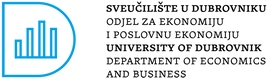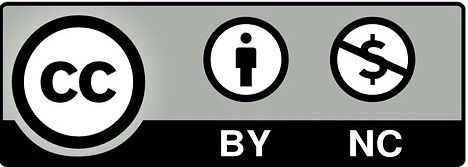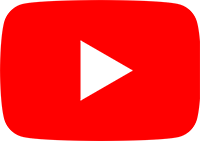Cloud Computing allows on-demand remote access to IT resources from a network of external sources (servers) via the Internet. Files or apps on the Cloud can be uploaded, downloaded, shared or modified by any authorised user.
Plus, this file storing technology is secure both software (files are scanned for viruses upon download) and hardware-wise (hard drives can be lost or damaged).
This technology can serve many purposes: specific apps, internal network and database management, media access, computing power, storage…
As said before, cloud computing can be divided into apps, platforms and hardware, which in turn produce the following categories:
• Software as a service (SaaS): This modality offers a single software instance running on the providers’ infrastructure that can be accessed by the user anywhere via browser or a gateway app, with little or no control over configuration parameters.
• Infrastructure as a service (IaaS): Also called hardware as a service (HaaS), supplies raw storage and processing on demand. A good example is Amazon Web Services, which grosses even more than the online shop
• Platform as a service (PaaS): this service provides space to implement, run and manage several applications, avoiding the upkeep of the infrastructure needed to develop, use and deliver software. According to their availability, they can be:
 > Community: different organisations pool together their cloud resources to solve a common problem.
> Community: different organisations pool together their cloud resources to solve a common problem. 
> Public: used by many organisations simultaneously.
> Private: used by a single organisation without a public gateway.
> Hybrid: made up of a blend of private and public cloud networks coordinated to work as a single entity.
Concerning storage, three main categories can be distinguished:
• Object storage: for apps developed on-cloud, which make use of its scalability and metadata capabilities.
• File storage: useful for apps that require accessing shared files and/or a file system. This is the most frequently used by both average users and MSMEs.
• Block storage: needed for business apps, such as databases and business resources planning systems (ERP), which require dedicated servers and low latency for each host.


 Play Audio
Play Audio